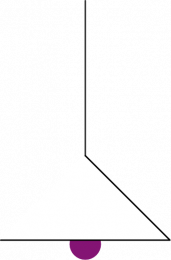Perhaps up until a few years ago, the integration of all communication channels in a supporting platform was seen as just a far-fetched dream, which was only found in the back of the minds of the senior managers of organizations, CRM officials and customer support operators, now we are going to take a step forward and make this dream a reality! Acquiring and providing a comprehensive integrated support platform with full facilities and various features was perhaps one of the most important versions of RayChat at the beginning of its launch, and today we are proud to announce that with the latest update of the RayChat widget, we have taken a fundamental and effective step with the aim of becoming a more perfect and efficient product!
Which is: The direct connection of RayChat to WhatsApp messenger
Connecting RayChat to the world’s most popular messenger!
In RayChat’s latest update, from now on not only can you respond to your users’ chats in the website or web application versions by connecting our user panel to the WhatsApp messenger, but you can also support your customers in the most popular support service in the world, the WhatsApp messenger!
This feature was previously made possible by RayChat in Telegram, a popular social messenger, but with the passage of time and due to extensive censorships in Iran, the access and usage of this popular messenger came to face with many challenges, and thus today we see an increase in the popularity of the WhatsApp messenger instead among Iranian users. Our main goal of adding this feature to the RayChat panel was to facilitate and increase the accessibility of customer support operators and sales teams in the communication and response processes, and we tried to make it easier for our users to simultaneously visit the website and WhatsApp contacts!
According to ISPA :
71.4% of people over 18 in Iran use WhatsApp messenger. Instagram ranks second with 53.1% and Telegram comes in the third place with 40.4%. This observation suggests that these are the top three most used messengers and international social networks among Iranian users.
Currently, about 2.5 billion people around the world use WhatsApp, and based on these statistics, it can be said that this platform is currently the “most popular messenger service” in more than 100 countries, and with Meta (former Facebook) purchasing it, the statistics of the growth of users is increasing rapidly. Therefore, it is not surprising to say that in the near future more companies will use the WhatsApp messenger in order to improve the quality of service to their customers.
Why should I connect RayChat to WhatsApp ?
Perhaps one of the most important answers to this question would be; Increasing your accessibility and availability to your customers and making it easier for internal support and sales processes. Because with the new feature of RayChat, it will be easier than ever for operators to access and respond to their business customers! Connecting RayChat to WhatsApp makes your customers gain contact to your support team faster than ever, and with avoiding the challenges such as the increasing communication channels and creating complexity in processes, you can now respond to all the questions and worries of your customers in all 3 communication channels of the online chat widget of the website, WhatsApp and Telegram by using one platform instead of multiple ones.
Also, with the possibility of archiving RayChat chats and messages that are done in the cloud, we will provide you with the possibility to access and monitor all customer conversations and chats through the RayChat user panel .
To put it simply:
Using this feature, when customers text your WhatsApp number with a question or something to discuss, you can simply answer them in your web app and manage all your customers’ data and chats at once! Also, to do this, you don’t need to install additional plugins and make your website heavily congested and busy, and for support, you just need to provide your users with the WhatsApp number that you connected to your RayChat.
What should be done to connect RayChat to WhatsApp?
https://raychat.io/dashboard/connect-whatsapp
A guide on how to completely integrate WhatsApp in RayChat:
Step One: Login to RayChat dashboard
In the RayChat dashboard panel, on the right side of the page, select the option to connect to WhatsApp:
In the RayChat dashboard panel, on the right side of the page, select the option to connect to WhatsApp:
After entering this page, select the website you want to connect to your WhatsApp in the left box and website selection section.
By selecting this option, a QR will appear for you.
Step Two: Connecting WhatsApp settings (for Android mobile phones)
After selecting the website and displaying the QR code image on your page, you must connect your WhatsApp number to this account through the WhatsApp application on your mobile phone (the WhatsApp number that you have provided to your customers or plan to provide to your customers in the future)
You must do the following steps on your mobile phone:
1- Open WhatsApp and click on the three dots.
2- Enter the Linked device section.
3- In this section, tap on the green button “Link a device” option.
4- Scan the barcode displayed on the RayChat dashboard with your mobile camera.
Step Two: Connecting WhatsApp settings (for iPhone mobile phones)
After selecting the website and seeing the QR code image on your page, you must connect your WhatsApp number to this account from the WhatsApp application on your mobile phone (the WhatsApp number that you have provided to your customers or you intend to provide to your customers in the future)
You must do the following steps on your mobile phone:
1- Open WhatsApp and select the Settings tab from the bottom of the page. 2- Enter the Linked device section.
3- In this section, tap on the green button that is Link a device option.
4- Scan the barcode displayed on the RayChat dashboard with your mobile camera
Congratulations!
Your WhatsApp has been successfully connected to RayChat.
From now on, if your customers send you a message on this WhatsApp number, the RayChat support panel will show it to you, and you can also reply to all these messages through the RayChat web app like other RayChat chats. Enjoy the experience of an integrated and easy support platform! It should be noted that using this feature in RayChat does not require installing or adding any new plugins or scripts.
(Direct link to login to Raychat panel: https//app.raychat.io)
Some key points regarding the new update
You asked us
Is it necessary that my WhatsApp account is of the Whatsapp Business type in order to use the new RayChat update?
.
To answer this question, we must say that no, there is no need to do this. RayChat also works with the normal version of WhatsApp, although you can also connect to the RayChat panel with a business accounts, the only thing you should pay attention to is that you have not activated this messenger in the WhatsApp Beta version settings. Currently, it is not possible to use this series of accounts in the new update of RayChat and connect them to your user panel. However, RayChat’s technical team will soon add this possibility to the Integrate service, and this challenge, too, will be salvaged soon.
You asked us: What shall be done in the case of not being able to scan the QR code?
In response to this question, we must say: send a text to RayChat support and explain your problem to our experts, RayChat support team will check all technical possibilities to solve your problems and will help you immediately so you can comfortably use this service. *Note: Keep in mind that using this feature is only possible for premium RayChat accounts.