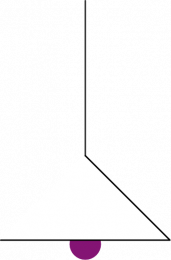Today, Telegram is one of the most popular messenger applications in Iran, and the ability to connect to Telegram is one of the most used and popular parts of RayChat. In this post, we intend to introduce how to activate and use this feature.
:Responding to users via Telegram
This section is for operators and works almost like the operator application. The support operator connects his RayChat account to Telegram and automatically receives messages in Telegram when he is not online in RayChat application. By connecting RayChat to Telegram, you will always be responsive to your website users. Some similar systems have implemented this option incompletely, which only informs you of the new message, but in RayChat, you can reply to the user right there, view the user’s information, transfer the conversation to your colleagues and even see the user’s previous conversation history.
:Activation
Activating this section is very simple and you can do it with just a few clicks:
1- First, enter the web application and click on Telegram activation as shown in the image below.
2- On this page, Telegram asks you for permission to open Telegram installed on your computer. Click on Open Telegram Desktop as shown in the image below (if this option is not displayed for you, pay attention to the points explained in the following article.)
3- At this stage, you enter the Raichat bot, and click Start to start the connection.
4- After activating the robot, go back to the web application and click on the activation confirmation button.
Your RayChat account was connected to Telegram so easily.
To disable this feature, you can click on the disable button.
:A few things you should pay attention to
– Activation must be done by the operator himself.
– To reply to any message in Telegram, you must use the reply option.
– The conversation history shows only the last 50 messages. (due to Telegram restrictions)
– If you are online in Telegram, users will still see you offline. (due to Telegram restrictions)
– Sometimes users have not installed Telegram on their computers and face problems in the activation process, if there is such a problem, follow the steps below.
During the activation process, it is possible that the Open Telegram Desktop option is not active for you. In this case, you must activate
your account through the Telegram web app.